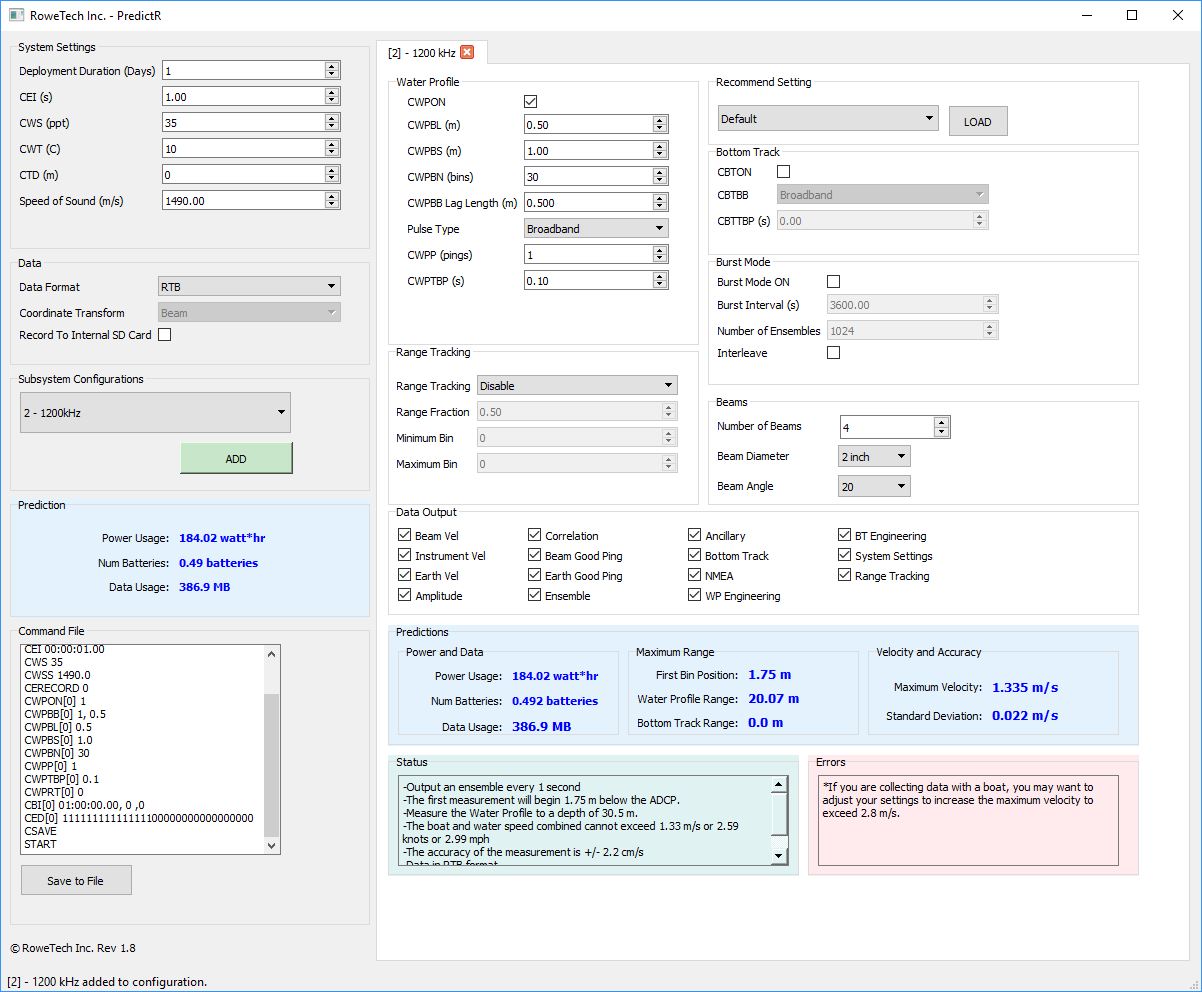PredictR
Planning and Prediction software for the ADCP. This will help the user plan and configure the ADCP. Tooltips on every option will help the user understand what all the options are. The summary boxes at the bottom tells the user the overall expectation of the deployment based on the settings.
Step 1
Set the Deployment Duration, CEI and CWS.Deployment Duration is the number of days in your deployment. If you are configuring a realtime system, you can leave this at 1 day.
CEI is how often you want data output or recorded (Ensemble Interval).
CWS is the salinity in ppt.
Step 2
Select if you want to record to the internal SD card by checking Record to Internal SD CardThis will set the CERECORD command.
Step 3
Choose a subsystem to add a configuration. Multiple configurations can be created by clicking the ADD button. This will update the CEPO command.Step 4
Once a configuration is added, you can modify the configuration. As changes are made, the Command File will be updated. Once you are happy with the configuration, you can click the Save To File to save the configuration to a file.Keep track of the battery usage, memory usage, maximum velocity and standard deviation.
Further details on the different options can be found here: http://rowetechinc.co/wiki/index.php?title=ADCP_Prediction_Model
Step 5
Open the Pulse software and go to the terminal and load the configuration file and begin recording ADCP data.
ChangeLog PredictR
PredictR-1.13
- Added Pulse-Coherent as option for pulse type
- Fix divide by zero or SD card size in predictor_vm
PredictR-1.12
- Add the option for dark mode
- Fixed the layout
- Reworded the options
- Added Lithium option
- Updated the CBI command options like Busrt ID.
PredictR-1.11
- If CBI disabled, do not display the command in the list
- Made the Total Prediction more obvious at the top.
- Cleaned up layout
- Include warning for salinity
- Include warning for recording
PredictR-1.10
* Fixed amplitude being disabled with PD0
* Made PD0 only disable specific data types
* Fixed bug in setting the profile range greater than 1000.
PredictR-1.9
* Fixed setting CBTON 0
* Removed option to turn off serial communication
PredictR-1.8
- Added PD0 ensemble size calculation.
PredictR-1.7
* Added Beam Angle to fix vertical beam calculations
* Fixed the overall accumulated prediction model for the number of configurations.
* Set CBI to 0 ensembles if CBI is turned off to ensure it is turned off.
PredictR-1.6
* Changed the CepoIndex in the command to a Hex value.
PredictR-1.5
- Added a scrollbar to the view
PredictR-1.4
* Fixed bug with Max Velocity and Narrowband
* Added Speed of Sound to the predictor.
PredictR-1.3
- Updated the Prediction Model to Rev Y
PredictR-1.2
- Updated the Prediction Model to Rev X
- Added Beam Angle
- Added Number of beams
PredictR-1.1
- Updated the Prediction Model to Rev W
PredictR-1.0
- Initial release