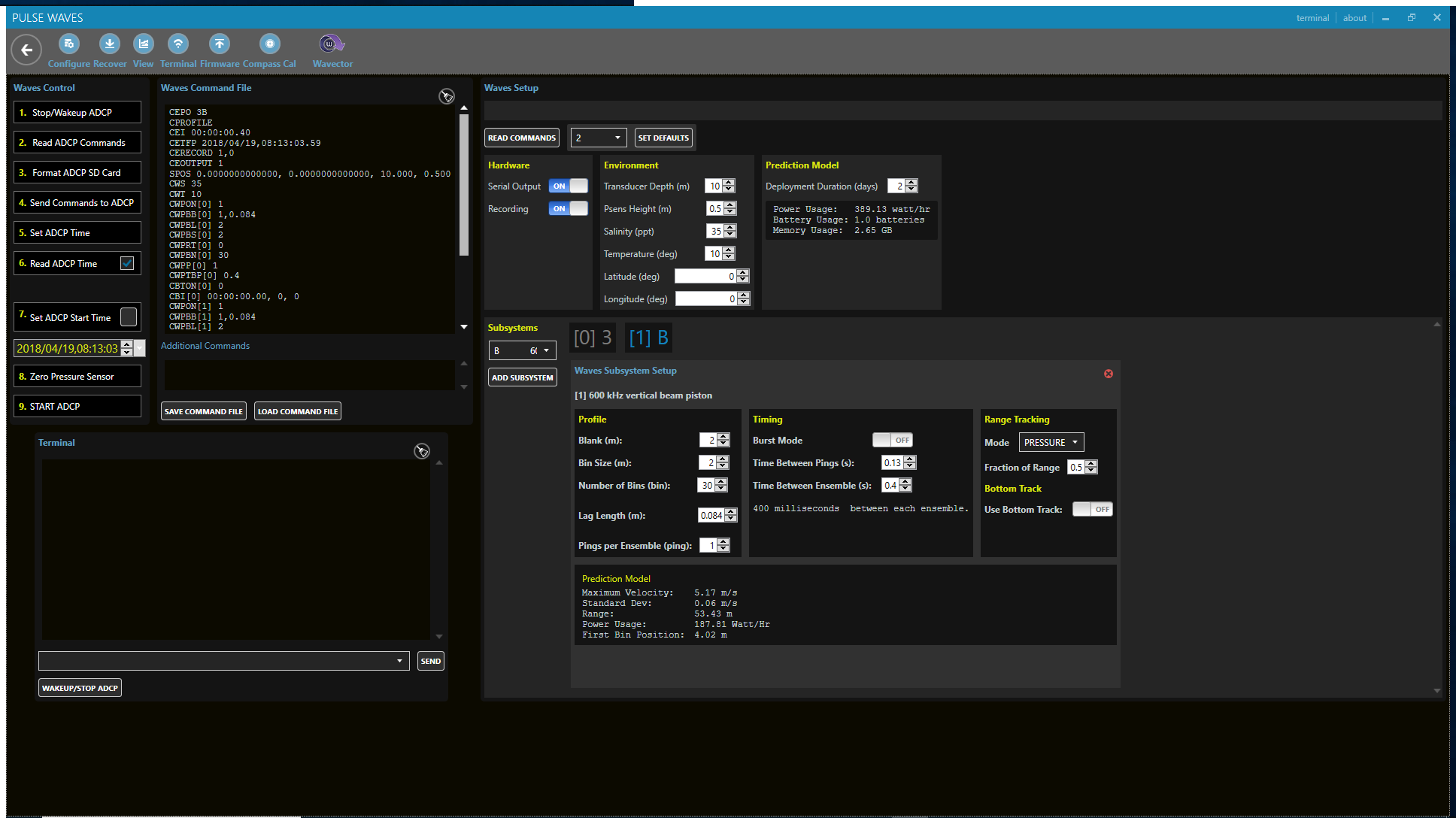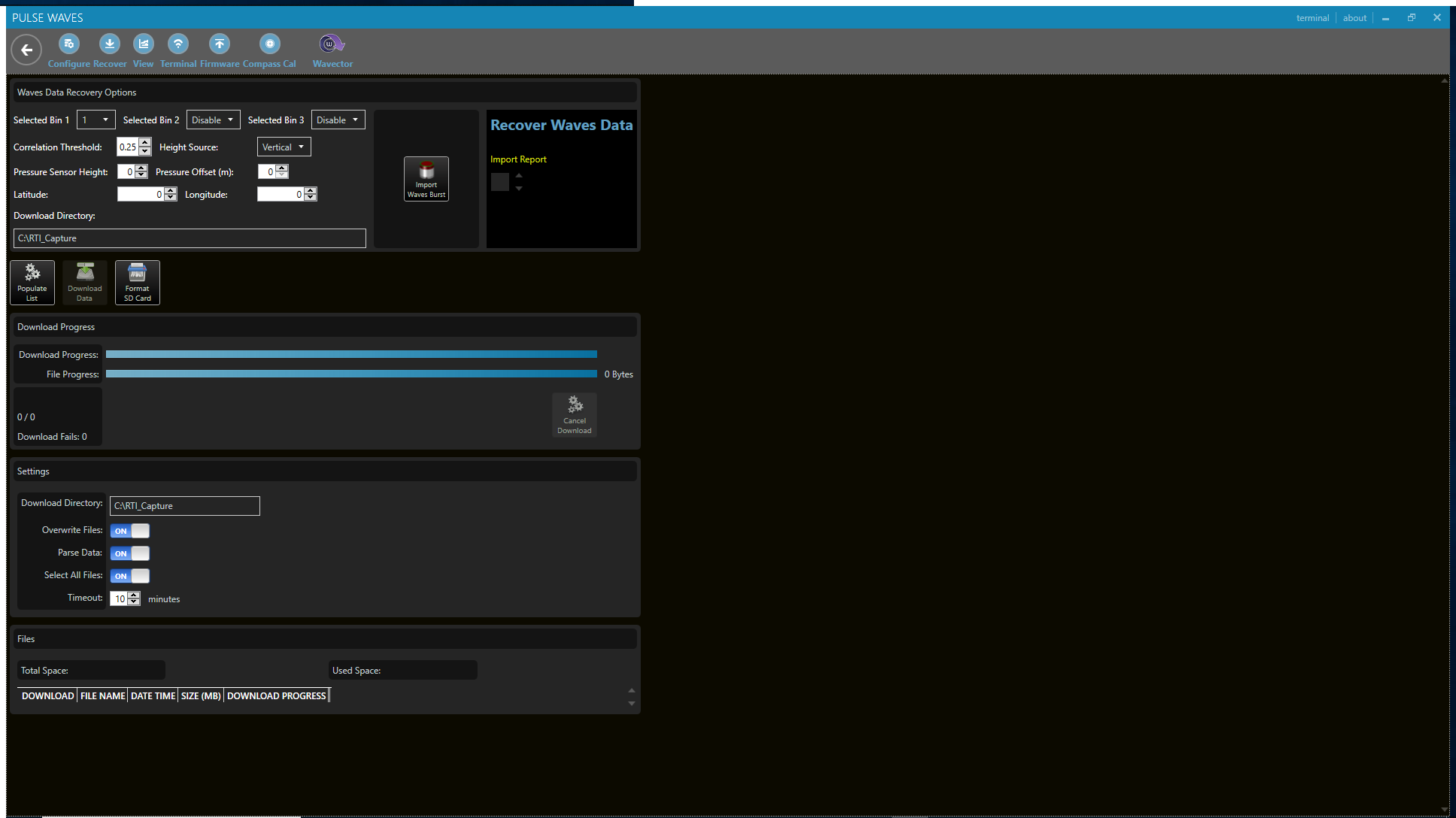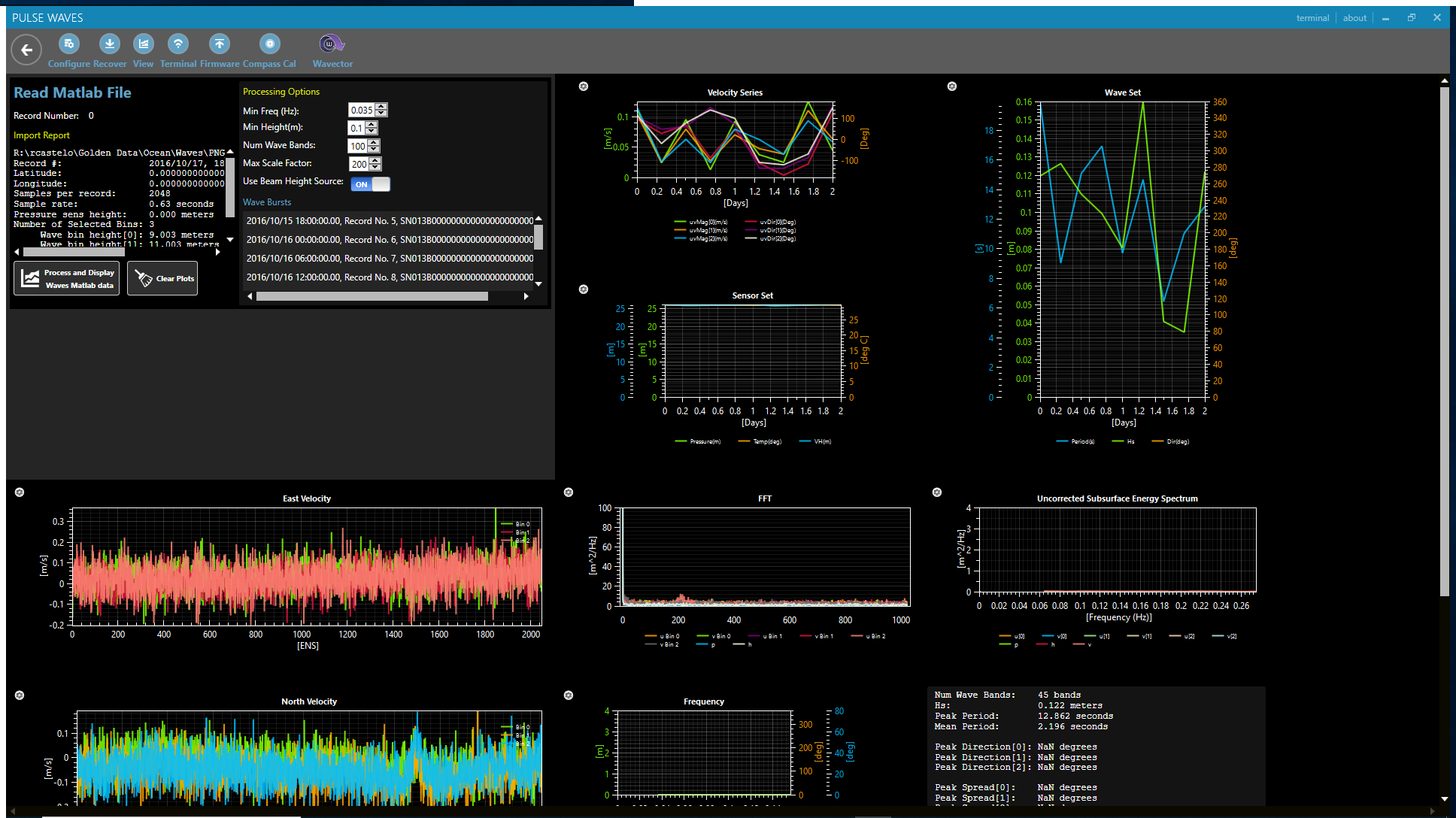Latest Pulse Waves Versions
Pulse Waves will setup your ADCP for a waves burst deployment, then convert the recorded data to MATLAB to load with WaveForce Wavector. WaveForce is a company we partnered with to produce our Waves post processing.
| 95 MB | Pulse.Waves.Installer.v.1.9.0.Full.exe |
| 2 MB | Pulse.Waves.User.Guide.Rev.B.pdf |
Configurate an ADCP for Waves Measurements
- Use Waves Setup section to setup a configuration
- Next to the Set Default button, select the configuration, then click the button to set a default setup.
- A typical Waves configuration will be in 40m or less of water.
Ensure the ADCP is deep enough water, that the water does not break on top of the ADCP. Bubbles above the ADCP will cause issues with the data. - A typical waves burst should be between 2046 and 4096 of single ping ensembles.
- The burst should last about 17 minutes.
- A burst should occur every 2-5 hours.
- All your settings will dictate how many batteries you will need for a deployment.
- Monitor the battery usage and the standard deviation when adjusting the settings.
Deploy the ADCP
- 1. Wakeup the ADCP
- 2. Read in the previous commands
- 3. Format the internal SD Card
- 4. Send the configuration to the ADCP
- 5. Set the ADCP Time
- 6. Read the ADCP Time and Verify it is set correctly
- 7. Set the Date and Time to start collecting data
- 8. Zero the pressure sensor
- 9. Start Pinging.
If the Start time was set to the future, the ADCP will go to sleep and wakeup at the date and time set earlier. It is a good idea to set the time 2 or more hours before you plan to put the ADCP in the water. That way, you have 2 hours before you drop the ADCP in the water to listen for the ADCP pinging to ensure it did turn on.
Export the Data to MATLAB and Post Process the Data in Wavector
Pulse_Waves-1.9.0
- Updated Software to handle BurstID and Interleave count.
Pulse_Waves-1.8.0
- Added options to replace press with vertical beam.
- Added options for heading, pitch and roll offset.
- Changed the UI layout for Recover page.
Pulse_Waves-1.7.0
- In WaveRecord, added VertPressure and VertRangeTracking to seperate from 4 beam values.
Pulse_Waves-1.6.0
* In WavesSubsystemConfigurationViewModel, if CBI is disabled, then make a zero CBI command.
* In WavesSetupViewModel, fix deployment duration for multiple configurations.
Pulse_Waves-1.5.2
* Changed the CepoIndex in the command to a Hex value.
Pulse_Waves-1.5.1
* Updated Prediction Model for Absorption, and Narrowband calculations.
Pulse_Waves-1.5.0
* Fixed a bug with DecodeCSHOW for CWPRT and CBI.
* Updated Prediction Model System Init Time.
Pulse_Waves-1.4.0
- Redesigned the Setup page to use a tab.
- Updated the Prediction Model for power usage.
- Added AutoUpdater when you click About.
Pulse_Waves-1.3.3
- Updated Prediction Model System Init Time to 2.6.
- Updated Prediction Model range table.
Pulse_Waves-1.3.2
- Add absorption into prediction model.
Pulse_Waves-1.3.1
- Change default RangeTracking to Pressure.
Pulse_Waves-1.3.0
- Fixed the Prediction model by changing the System Init Time from 0.25sec to 2.4sec.
Pulse_Waves-1.2.2
- Fix bug loading Wavector.
- Added a default path for Wavector.
- Updated the Prediction model on startup.
- Fixed bug with not passing BurstInterval to prediction model.
- RtiWavesEncoder, fixed a bug iterating through the list of MATLAB files and list is changed.
Pulse_Waves-1.2.1
- Fixed bug in Prediction model with calculating the data storage.
Pulse_Waves-1.2.0
- Updated the prediction model.